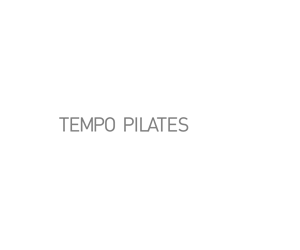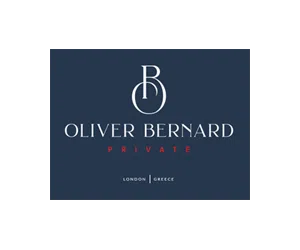If you’re of a certain age, then you’ll remember how TV used to be – five, four or even three channels only. If you missed something, then it was tough – you had to wait months (or even years) to see it again. And every night ended with closedown, featuring the National Anthem to boot.
TV has moved on quite a bit since then, with systems such as BSkyB, Freeview and FreeSat giving access to far more channels and services than people in the 1970s could ever have dreamt of. Over the past couple of years, the next evolution in TV viewing has been quickly gathering pace, with the introduction of Smart TVs.
What is a Smart TV?
A Smart TV is a hybrid between a traditional TV and a home computer. This means you can do a great deal more with your TV than simply watch programs as they are being broadcast. As your Smart TV will be connected to the internet – you can use specialist TV services that you would not be able to use with a traditional TV, and access services that have more in common with your mobile phone or tablet.
What do I need?
To bring your home into the 21st Century and turn your house into a Smart Home and ensure your Smart TV is as versatile as possible, you will need a broadband connection. For applications that stream video – such as Netflix – you will need a dedicated connection of at least 2Mbps, which is equivalent to basic ADSL. Many users enjoy speeds far higher thanks to fibre broadband or cable.
Broadly speaking, the better broadband speed you can obtain, the better quality of video you will be able to watch, and there will also be fewer glitches that interrupt your enjoyment.
Ethernet or Wireless?
Smart TVs connect to the internet via the router that is provided by your broadband services provider. There are two ways to connect to the router. Using a wired connection, you’ll use an Ethernet cable. When connecting wirelessly, you can go cable-free.
It is better to connect via a wired connection if possible, as that will give you the best standard of service. If you can only connect wirelessly, than try and position your Smart TV as close to your router as possible. Some TVs come with wireless dongles, but others don’t, so check the specs.
Get Downloading
You can download apps to your Smart TV, just like you download apps to your smartphone or tablet. These apps will allow you to access video streaming and catch-up services such as Netflix, BBC iPlayer, ITV Player and 4oD.
You can also use your Smart TV to access web-based applications just the same as with your PC, including Facebook and Skype. Some TVs have their own clip-on cameras.
Need help with installation?
If you’re not the most techy person in the world, then Smart TVs can seem a little daunting, as they all have their own interface, apps and benefits. MD Bespoke Solutions can help you convert your home into a fully Smart Home and we can also assist you in choosing a TV that will give you the services your family wants at an affordable price. We can also fit the TV and make sure it’s connected to your home network.
Need help or advice? Don’t hesitate to get in touch. We’ll have your new Smart TV up and running in no time.
Image Credit: Janitors on Flickr